Beranda

Facebook event cover photo design made easy
Take your Facebook event cover to the next level using Shutterstock's pro-designed templates. Add your own details and tweak the design all you want to make it truly unique.
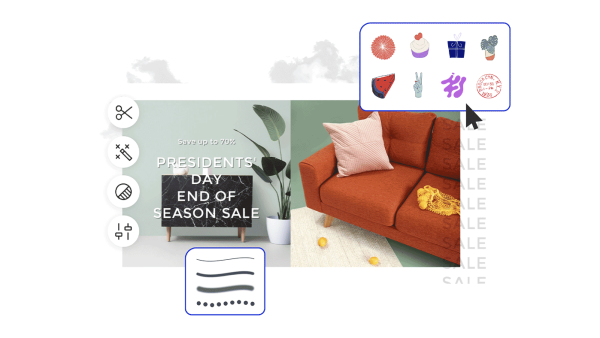
How to make a Facebook event cover
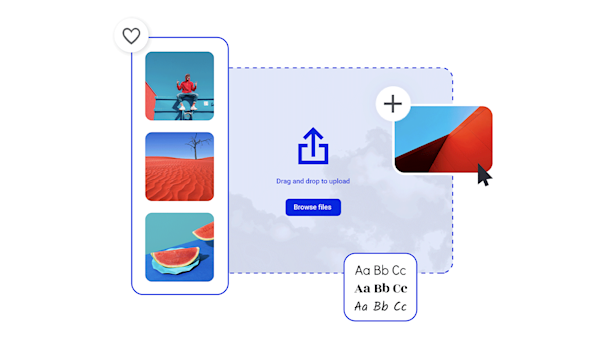
Pro design tools for memorable Facebook event covers
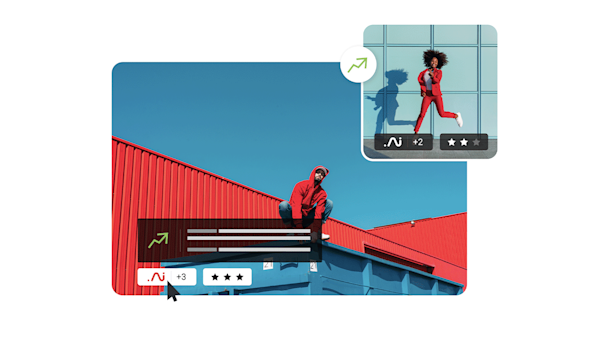
Beautiful visual assets and creative intelligence
Explore other templates
Kiat dan trik untuk membuat sampul acara Facebook yang menarik

Cara Membuat Foto Sampul Facebook Halloween
Musim seram adalah musim terbaik. Rayakan semua hal yang bertabrakan di malam hari dengan tips membuat sampul Facebook Halloween yang paling menyeramkan.

Rancang Foto Sampul Facebook untuk Mempromosikan Acara Mendatang Anda
Mempromosikan acara mendatang Anda? Putar kepala dan kumpulkan klik dengan tips untuk membuat gambar sampul acara Facebook yang efektif dan efektif.

How to Make a Swoon-Worthy Facebook Shop
Want to know how to make a Facebook shop? Find all the requirements and details you need to get the ball rolling.

Cara Membuat Pengumuman Facebook
Menempatkan kata yang baik di Facebook? Kami akan memandu Anda membuat pengumuman media sosial yang sempurna, apa pun yang ingin Anda umumkan dan bagaimana Anda ingin mengumumkannya.
Frequently asked questions about Facebook event cover photos
You can add a Facebook event cover to any event you host or cohost. First, log into your Facebook account and tap the button showing three parallel lines. This will give you a menu of options. Choose the one named Events (you may have to tap See More first). Go to Your Events, then Hosting. Select the event you would like to add a cover to. Tap Manage > Edit. Now you can tap Add Photo to either add a new cover photo or to replace an existing cover image. Once you've selected your new image, tap Done, then tap Done again in the top right. Boom, you have a brand new event cover!
Facebook recommends sizing your event covers at 1920 x 1005 pixels, or a 16:9 ratio. If your image is smaller, Facebook will stretch the image to fit, meaning that your image may end up being distorted. On the other hand, if your image is larger then Facebook may crop it, meaning part of your image (and possibly part of your carefully thought out messaging) will get cut off. Keeping an eye on your image size and designing your covers to carry the most essential information safely toward the center of the image will help prevent anything from obscuring that information.
Ada tiga elemen penting untuk sampul acara Facebook. Untuk memulainya, Anda akan memerlukan gambar yang luar biasa untuk mendasarkan sampul Anda. Ini bisa menjadi gambar Anda sendiri, atau yang berlisensi. (Sudahkah kita menyebutkan bahwa Shutterstock memiliki perpustakaan lebih dari 4 juta foto, vektor, dan ilustrasi?). Selanjutnya Anda akan menginginkan logo Anda, atau grafik branding lainnya yang akan dikenali pelanggan Anda. Akhirnya, Anda perlu memasukkan informasi paling penting tentang acara Anda pada sampul acara itu sendiri. Jaga agar grafik dan teks Anda seminimal mungkin untuk menghindari kekacauan sampul dan pemirsa yang membingungkan, tetapi sertakan detail yang cukup sehingga peserta mengetahui siapa Anda dan mengapa mereka ingin datang ke acara Anda. Selain itu, yang terbaik adalah menjaga elemen dan informasi desain Anda yang paling penting sedekat mungkin dengan pusat desain Anda. Hal ini akan mencegah apapun dari mendapatkan terputus sepanjang tepi ketika Anda meng-upload foto Anda ke Facebook.

















