Trang chủ

Facebook event cover photo design made easy
Take your Facebook event cover to the next level using Shutterstock's pro-designed templates. Add your own details and tweak the design all you want to make it truly unique.
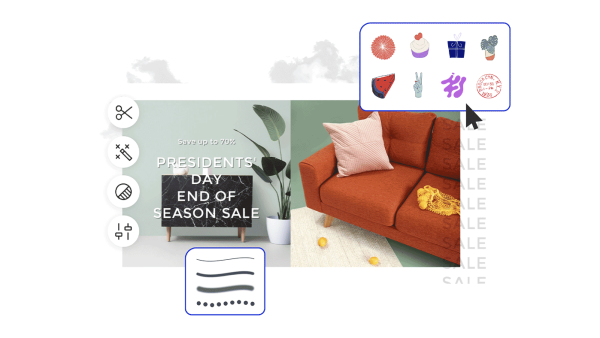
How to make a Facebook event cover
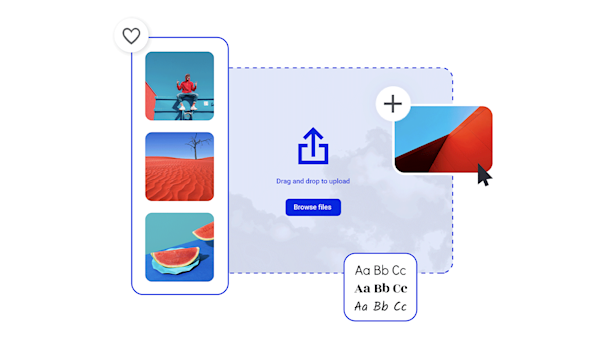
Pro design tools for memorable Facebook event covers
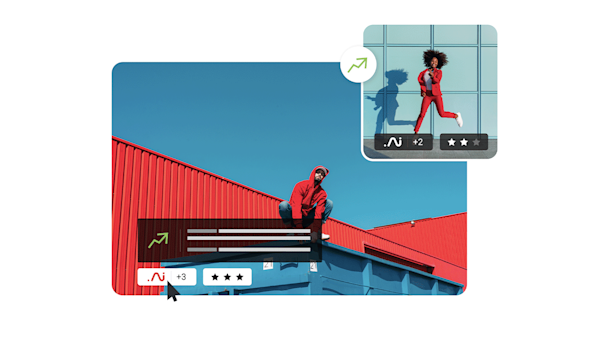
Beautiful visual assets and creative intelligence
Explore other templates
Mẹo và thủ thuật để tạo bìa sự kiện Facebook bắt mắt

Làm thế nào để làm cho Halloween Facebook bìa ảnh
Mùa ma quái là mùa tốt nhất. Chào mừng tất cả những điều mà đi va chạm vào ban đêm với lời khuyên về việc chế tác bìa Facebook Halloween creepy-crawliest.

Thiết kế ảnh bìa Facebook để quảng bá sự kiện sắp tới của bạn
Quảng bá sự kiện sắp tới của bạn? Quay đầu và thu thập nhấp chuột với các mẹo để tạo hình ảnh bìa sự kiện Facebook đầy ấn tượng, hiệu quả.

How to Make a Swoon-Worthy Facebook Shop
Want to know how to make a Facebook shop? Find all the requirements and details you need to get the ball rolling.

Làm thế nào để tạo một thông báo trên Facebook
Đưa ra lời tốt trên Facebook? Chúng tôi sẽ hướng dẫn bạn tạo ra một thông báo truyền thông xã hội hoàn hảo, bất kể bạn muốn thông báo điều gì và bạn đang tìm cách công bố nó.
Frequently asked questions about Facebook event cover photos
You can add a Facebook event cover to any event you host or cohost. First, log into your Facebook account and tap the button showing three parallel lines. This will give you a menu of options. Choose the one named Events (you may have to tap See More first). Go to Your Events, then Hosting. Select the event you would like to add a cover to. Tap Manage > Edit. Now you can tap Add Photo to either add a new cover photo or to replace an existing cover image. Once you've selected your new image, tap Done, then tap Done again in the top right. Boom, you have a brand new event cover!
Facebook recommends sizing your event covers at 1920 x 1005 pixels, or a 16:9 ratio. If your image is smaller, Facebook will stretch the image to fit, meaning that your image may end up being distorted. On the other hand, if your image is larger then Facebook may crop it, meaning part of your image (and possibly part of your carefully thought out messaging) will get cut off. Keeping an eye on your image size and designing your covers to carry the most essential information safely toward the center of the image will help prevent anything from obscuring that information.
Có ba yếu tố thiết yếu cho một trang bìa sự kiện Facebook. Để bắt đầu, bạn sẽ cần một hình ảnh tuyệt vời để dựa trên bìa của bạn. Đây có thể là hình ảnh của riêng bạn hoặc hình ảnh được cấp phép. (Chúng tôi đã đề cập rằng Shutterstock có một thư viện hơn 4 triệu ảnh, vectơ và minh họa?). Tiếp theo, bạn sẽ muốn có logo của mình hoặc đồ họa thương hiệu khác mà khách hàng của bạn sẽ nhận ra. Cuối cùng, bạn cần phải bao gồm các thông tin thiết yếu nhất về sự kiện của bạn trên bìa sự kiện chính nó. Giữ đồ họa và văn bản của bạn ở mức tối thiểu để tránh làm lộn xộn trang bìa của bạn và gây nhầm lẫn cho người xem, nhưng hãy bao gồm đủ chi tiết để người dự của bạn biết bạn là ai và tại sao họ muốn đến với sự kiện của bạn. Ngoài ra, tốt nhất là giữ các yếu tố thiết kế quan trọng nhất và thông tin của bạn càng gần trung tâm thiết kế của bạn càng tốt. Điều này sẽ ngăn chặn bất cứ điều gì từ bị cắt dọc theo các cạnh khi bạn tải ảnh của bạn lên Facebook.

















