Home
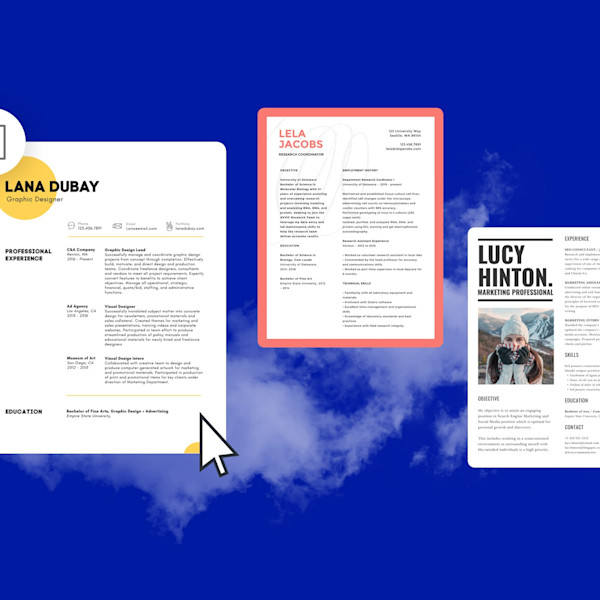
Resume maker tools that help you get the interview
A slickly formatted resume can emphasize your talents and skills. Shutterstock's resume maker helps you put a pro spin on your previous experience—no design skills required.

How to make a resume
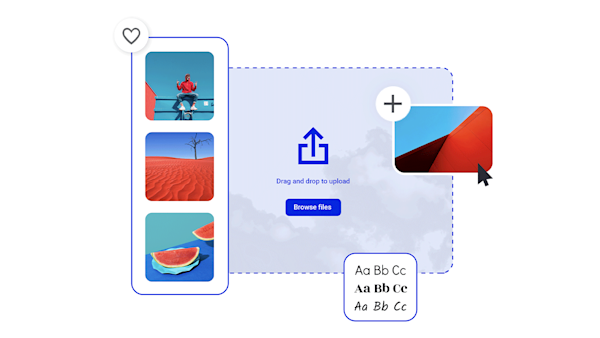
Free resume templates, 100% customizable
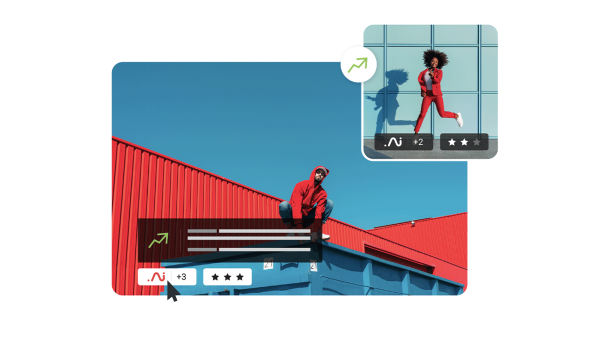
Beautiful visual assets and creative intelligence
Explore other templates
Tips and tricks for making eye-catching resumes
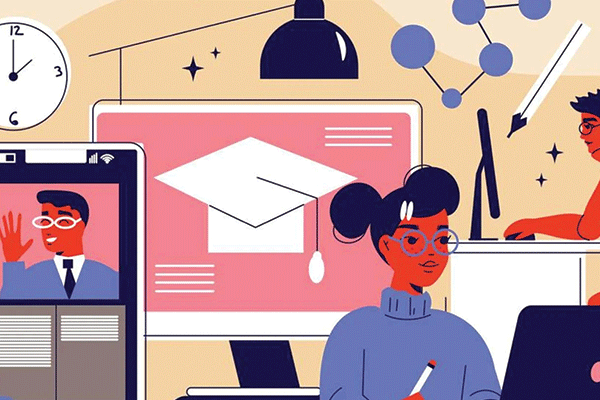
What Makes a Good Resume? 15 Tips & Tricks
Spoiler alert: it's not super-fancy fonts or cutting-edge layouts. Stick to the basics—and do 'em well—for a resume that stands out in all the right ways.

The Best Fonts for Resumes in 2022
It's time for Name That Font, resume style! Get specific recommendations for highly readable fonts with just enough personality to land that dream job. Take a peek.
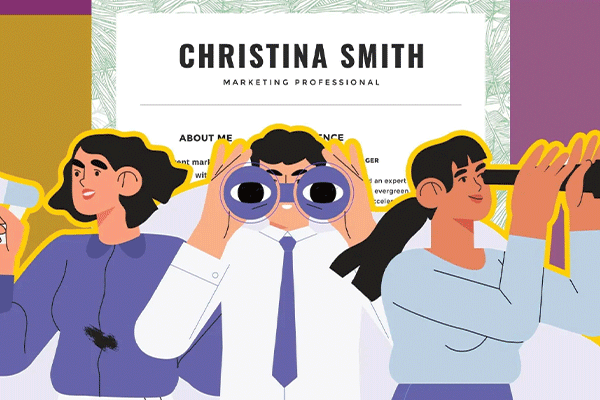
How to Make an Entry Level Resume in 2022
New to job hunting? No problem. Learn how to format and design your resume for success, even when you're light on work experience.

How to Create Your Own Resume Online
Create your online resume in minutes with our tools and tutorial. Explore easy DIY examples and ideas for getting eyes on your resume.
Frequently asked questions about resumes
There are a few standard must-haves for a successful resume: your name, educational background, previous work experience, and skills. If you have any relevant certifications or licenses, those are great to include, too. As you sort through all of those things that make you YOU (work-wise at least), try to view them through the lens of a recruiter. Avoid the temptation to list anything and everything about your professional self—instead, only include things that show why you're the best hire for this specific job.
Most recruiters in the United States recommend a resume of two pages (maximum). Then again, you can ask ten resume experts this question and get ten different answers. When considering the length of your resume, the most important question is this: have I included everything that's relevant and nothing more? Ideally you'll be able to turn your previous experience into laser-focused bullet points that are directly related to the current job opening. If you can make your resume shorter without losing critical information, do it. You don't have to completely fill two pages just for the sake of filling two pages; it's always better to have a shorter but tighter resume than a longer, fluffier document.
The short answer? Anywhere from 3–6 bullet points per job is typically recommended for a resume. The long answer? You really want to include just enough bullet points to clearly explain your role, responsibilities, and accomplishments—and no more. Resumes are all about scannability, so keeping your language concise and precise is key. If you want to get even more targeted, consider using more bullet points (6–8) for particularly prominent/relevant positions and fewer bullet points (3–4) for experience that is not as applicable. Across all of your bullet points, be sure you are working in exact phrases and keywords from the job posting.










































